Scandinavian Form & Design
Full e-commerce redesign
Role: UX/UI Design, Website Design
Team: Business Owner
Tools: Adobe XD, Adobe Photoshop, Wix, Miro

Overview
BACKGROUND
Scandinavian Form & Design is a small home decor business in need of a modernized website. I led a full end-to-end redesign focused on uncovering what customers truly want and need for a pleasant online shopping experience
ORIGINAL HOMEPAGE

BUSINESS GOALS
Increase online sales and customer retention by reducing cart abandonment and improving the overall shopping experience.
USER PROBLEM
People struggle to use the outdated site and become frustrated that they can't easily browse products
THE SOLUTION
Design a seamless shopping experience that encourages product exploration while establishing a cohesive and trustworthy brand identity aligned with Scandinavian minimalism.
Streamline Navigation
-
Increase product discoverability
-
Limit number of menu items reduct clicks to key pages
-
Display cohesive parent and subcategories for users to intuitively browse related products


Amplify Brand
-
Reinforce buyer trust with a strong and authentic brand presence
-
Lively hues to elevate a clean, minimalistic Scandinavian aesthetic
Highlight Products
-
Motivate exploration through impactful homepage visuals
-
Enhance user agency through thoughtfully curated collections and promotions

IMPACT
🌟 Average site sessions tripled (↑200%) and new customer conversion rates increased by 68%
Case Study
MY PROCESS
01. EMPATHIZE & DISCOVER - understanding the challenge
The original site felt outdated and cluttered. Users couldn’t find products easily, and most left before checking out.
Initial User Interviews
I conducted interviews with five women aged 30–55 who regularly shop online to understand their experiences, wants and needs, and possible pain points when shopping online.
Through these sessions, I uncovered the following insights:
-
MOBILE SHOPPING IS COMMON = MUST HAVE RESPONSIVE SITE - participants shop frequently on mobile devices, confirming the need for a responsive and mobile-first design to support browsing and purchases across devices.
-
TRUST, QUALITY, AND TRANSPARENCY DRIVE PURCHASE DECISIONS - participants emphasized that quality and honesty are essential when choosing brands. Some values sustainability and authenticity, while while others researches reviews to verify product quality. Clear visuals, detailed product descriptions, and visible reviews would increase their confidence to buy.
-
PREFER CHECKOUT CONVENIENCE AND PAYMENT PREFERENCES - no participants preferred PayPal, favoring credit or debit cards instead. Simplifying checkout options and minimizing friction could help reduce cart abandonment.
Owner Interview & Business Goals
To understand the business goals behind the redesign, I interviewed the owner to understand how success is measured and expectations for the project.
OUTDATED WEBSITE UNDERMINES BRAND PERCEPTION AND SALES
The owner shared that the website no longer reflected the brand’s modern Scandinavian look and feel. Even with steady traffic, many shoppers were leaving before completing their purchase, suggesting that the dated design and lack of strong visuals made it hard for customers to trust the site. She wanted a fresher homepage and better product photos to help inspire confidence and encourage more purchases.
BRAND IDENTITY ROOTED IN "MODERN MEETS TRADITIONAL" SCANDINAVIAN DESIGN
The business offers quality, handcrafted Swedish goods that blend modern design with Scandinavian tradition. The owner wanted the website to reflect this identity—clean, contemporary, and authentic—which the current design failed to communicate.
MISSING FEATURES AND TRUST SIGNALS HINDER CONVERSIONS
Key pain points included the lack of product reviews, high shipping costs, and issues with PayPal payments. The owner wanted to add reviews and offer free shipping to meet e-commerce standards and build trust with customers. These missing elements likely contributed to lower conversions despite steady traffic and engagement.
"I want to get in more photos, I want to create a more interesting home page. I want people to buy more. I usually get a lot of visitors and they place items in their cart but they abandon it".
- Helene, business owner
Literary Review
To uncover more on American online shoppers, I discovered statistics that may reflect the frustrations leading to the high amount of abandoned carts. This helped me synthesize my data in the next stage of research.



Heuristic Analysis
I evaluated the site’s overall usability to identify friction points to understand how a customer experiences a shopping session. The existing design featured confusing navigation, limited product imagery, and an outdated layout—all of which made browsing and checkout feel difficult and unpleasant. These findings confirmed that the site’s usability and visual design were major barriers to both engagement and conversion.
ORIGINAL HOMEPAGE

02. DEFINE - setting the vision
How might we create a shopping experience that feels effortless, trustworthy, and distinctly Scandinavian while improving engagement and conversions?
Persona
I used Scandinavian Form & Design's Facebook data to determine that the 88% of the followers are women ages 45-65. This along with the information from the interviews I created our core persona Amy Andersson.
With its confusing navigation, unclear branding, and outdated appearance it is easy to understand how someone like Amy might choose to leave the website instead of browsing the site and placing an order.

Redesign Goals
Based on my heuristic testing and initial interview with the business owner, I began to list out the main goals of the website redesign.
A simpler journey = happier shoppers = higher conversions

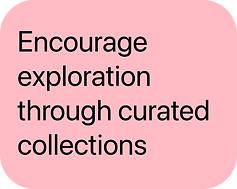


RESEARCH & SYNTHESIZE
People don’t just shop for products — they shop for brands they believe in. Customers wanted to feel that connection while exploring a variety of options that matched their personal style.
User Testing
I asked 6 female participants ages 25-60 questions about the website as they were instructed to browse for a product, place it in their cart, and checkout.
Some of the questions included:
-
What is your first impression?
-
Can you understand the navigational categories?
-
How did the checkout process make you feel?
-
What do you think would make it better?
0% of participants said they would recommend the website to others, highlighting major gaps in usability, visual appeal, and overall user satisfaction.
Affinity Mapping
I took the information from the initial user interviews and user testing to find common themes.


Main Insights - what shoppers want



Competitive Analysis
I researched home goods e-commerce sites as well as brands whose main focus was on Scandinavian products. I found direct and indirect competitors and analyzed how they built their websites, while keeping in mind the results of the user test findings.


05. IDEATE & EVALUATE: Exploring What’s Possible
Redefining the shopping journey to simplify navigation, inspire discovery, and build brand trust.
Navigation Redesign
Since all participants found the navigation confusing, my main goal was to rebuild a menu that felt intuitive and easy to explore. To better understand how users naturally grouped products, I conducted a card-sorting exercise with five participants, which helped reveal clearer category structures and naming patterns for the new site navigation.
CARD SORTING


INFORMATION ARCHITECTURE ITERATIONS

V1 was too simple and did not offer any information about the business

V2 Added common e-commerce categories—Seasonal and Sale—to encourage exploration. When By Designer felt too long, I replaced it with an About section and moved designers under it as a subcategory.
FINAL NAVIGATION

Mood Board & Color Palette
I created a mood board inspired by Scandinavian design principles, featuring muted yet bold color palettes, generous negative space, and a clean, calming aesthetic. The goal was to capture a sense of Hygge—a Danish concept centered on comfort, togetherness, and simple happiness in everyday moments, rather than just a visual style.

Pulling inspiration from our mood board and market research, we came up with dozens of color combinations. Ultimately, we were able to narrow it down by A/B testing 5 participants who chose the final color scheme.

Logo Refresh
I set out to create a new logo that remained recognizable from the original but felt modern and refined. The iconic Dala Horse—a symbol of Swedish heritage—was preserved as the centerpiece, while the overall design was simplified and updated to align with the brand’s clean, contemporary aesthetic.



Homepage Layout Iterations
The original template was a great guide for myself to get started on some homepage ideas. I wanted the products to be front and center so I focused on highlighting those through large hero images.
Ultimately, I opted for a smaller hero image as the text on the image was hard to read.



The final homepage layout features a hero image showcasing a highlighted collection, followed by grouped collections that encourage users to explore as they scroll.
06. DESIGN: Bringing Ideas to Life
Clean visuals and simplified navigation make shopping effortless across devices.
Desktop
The landing page focuses on delivering key information at a glance. Large hero visuals, clear copy, and curated featured items guide users to explore products and browse with ease.
Navigation is placed front and center, clearly displaying parent categories to help users find what they need quickly.
Below: user flow from product discovery to checkout.




Mobile
I made sure to create a responsive website since 50% of our interviewees reported shopping on their phone. Clean menus, optimized imagery, and easy-to-reach CTAs made browsing seamless.

Design System
I established consistent typography, colors, and components for scalability and brand cohesion.

IMPACT WITHIN 3 MONTHS
AVERAGE SESSION DURATION INCREASED 3X - Average session duration tripled (2 → 6 min)
CONVERSION RATES DOUBLED - Conversion rates for new customers rose (1.57% → 2.64%)
FUTURE OPPORTUNITIES
-
Add Swedish translations for cultural authenticity
-
Enable product reviews to boost social proof
-
Introduce personalized recommendations for deeper engagement
MAIN TAKEAWAYS
-
Design for trust: Consistency builds credibility.
-
Visuals drive emotion: High-quality imagery inspires exploration.
-
Clarity converts: Simplified structure leads to measurable growth.